We're started a project and are now in gather-requirements-phase. I sketched some UI-views for my module and Alex said: great - can you scan them in so we can discuss them with Uwe from Hamburg?
I remembered that I've heard something about Sketchflow which is build into Expression Blend. Sketchflow is a rapid prototyping software which lets you design new UI-sketches very fast. So I surfed to Sketchflow overview and thought "well, I'll give it a try". So I downloaded Expression Blend 3 and a Starterkit with some neat videos. While installing, I watched the first one and was impressed what you can do with that piece of software: build your UI using predefined toolsets, add navigation to your sketched application and even gather feedback from various persons via a Sketchflow-player.
After 3 and a half hours of work, I sketched all paper-sketches into Sketchflow and showed it to Alex and Reinhard. Gosh, they were impressed. Here are two screenshots:

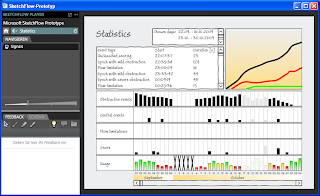
No comments:
Post a Comment