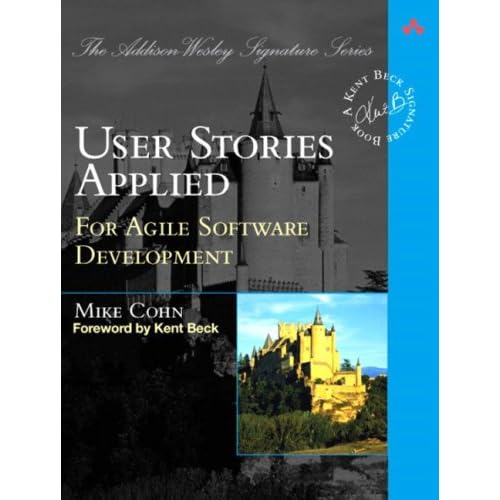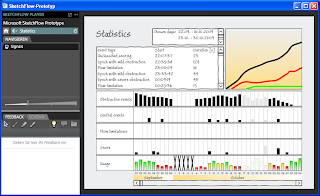This unit testing book by Andrew Hunt and David Thomas is better than the last one, but I made the mistake? to start reading The art of unit testing in parallel (when I've finished that book, a review will be posted as well). So, nothing bad about the pragmatic book, but nothing good either. It covers NUnit (already with "That") and only strives mock-frameworks. There are a plenty of tips how to write good unit tests, among them mnemonics like "Right BICEP", "A TRIP" and "CORRECT". There is even a Pragmatic unit testing summary in checkbox-format. As if I'll go through all the rules after writing a test *lol*
This unit testing book by Andrew Hunt and David Thomas is better than the last one, but I made the mistake? to start reading The art of unit testing in parallel (when I've finished that book, a review will be posted as well). So, nothing bad about the pragmatic book, but nothing good either. It covers NUnit (already with "That") and only strives mock-frameworks. There are a plenty of tips how to write good unit tests, among them mnemonics like "Right BICEP", "A TRIP" and "CORRECT". There is even a Pragmatic unit testing summary in checkbox-format. As if I'll go through all the rules after writing a test *lol*Staying by Dave Thomas, I've done his sixth kata "anagrams" a few times and I always learned a new shortcut, trick or whatever. I rarely use the mouse anymore and I've downloaded ReSharper (because we're using NUnit instead of MSTest now) and took benefit from the smooth integration of the refactorings. DevXpress had to go unfortunately.
Here, I've found a nice introductory-video in the principles of coding katas, if you're interested.
Here is a video about the randori-variation.
Uncle Bob takes this approach a step further and declares coding kata as an art. See him performing the prime factor kata to music! here.